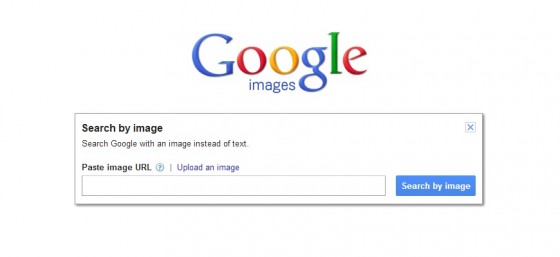 I heard you can input a picture into the Google Images search engine to see if someone has stolen or used one of your pictures without your consent. I decided to try to figure it out to see if it works.
I heard you can input a picture into the Google Images search engine to see if someone has stolen or used one of your pictures without your consent. I decided to try to figure it out to see if it works.
I’m happy to report it’s super easy. Here’s how you do it.
- Go to the Google Images search page.
- Click on the camera icon on the far right of the search bar. This will bring up the “search by image” box.
- Paste the URL for the image you want to search for or upload it and hit “Search.”
- The results will show you every instance where someone has used that photo.

I started looking for images I’ve used on The Undeniable Ruth and I found an instance where someone pulled an image off my site without my permission. It’s a picture of me from Ladies’ Paintball Night. Someone put it on a paintball forum without asking me first. Even though this is a picture of me, I don’t own the copyright in it so there’s nothing I can do to get it removed, and to be honest, I don’t really care.
This search engine is one tool you can use to search for copyright infringement, but it won’t catch every copy of your photos, just the copies of the photos from your site. I know this picture of my dog Rosie is on my site and I shared it with Attorney at Work for a post I wrote for them. I didn’t give them a copy of the image off my site, so when I searched for this picture of Rosie, it only showed images from my site, not theirs.

If you’re worried about people stealing your work from your site, keep an eye on your analytics. A lot of people think it’s ok to use an image off your site as long as they give an attribution and a link to the source. All they may have done is committed copyright infringement and told you about it. I’ve discovered two instances of copyright infringement of my work this way.
If you create any type of content and you’re concerned about copyright infringement, please consult a copyright attorney in your community who can help you create and implement a strategy to protect your work.
Lights Camera Lawsuit
There’s always a need for quality legal information for photographers. That’s why I created an online course called Lights Camera Lawsuit: The Legal Side of Professional Photography to address photographers’ most important questions. I want you to feel secure in your business, confident in the way you operate day-to-day, knowing that you’ve set yourself up to get paid what your worth without incident.
At $497, the course contains nearly six hours of legal information you can immediately apply to your business. That’s less than what I charge for two hours of legal work for clients!
Please subscribe for more information and to make sure you don’t miss out on any special offers or discounts.
8 responses to “Using Google Image Search to Detect Copyright Infringement”
[…] is also why I tell bloggers and photographers to be diligent about who is using their work. If they find that someone’s using their copyrights without permission, even if they’re ok with […]
[…] and make it available with a Creative Commons license. You can always run the image you want to run the image through the Google Image search engine to see where else it is being used online. That may help you determine if the image might be […]
[…] at the wealth of online and seemingly free images and videos, companies can use the same digital tools to find infringement of their copyright far more easily. In addition, infringement does not come […]
Yes – I use Google image search all the time – and I do find a lot of my images used without my permission – however, it’s not as comprehensive – I have a lot of publications through agencies that are on the web that Google – or TinEye do not find.
Thanks!
Mary Schannen
That’s been my experience too, especially if the person using your work crops or otherwise alters the original image.
HI,
If i want to use someone image on my site how i can add image without breaking copyright rule.
If I wanted to use an image, I’d check the original site for information regarding image use. If the website didn’t have licensing information, I’d contact to site owner to ask where they got the image and its licensing terms.
[…] tactic I might use if I wanted to find a copyright holder is run the photo through the Google Image search engine to see where else the image is available online. That might reveal the original […]