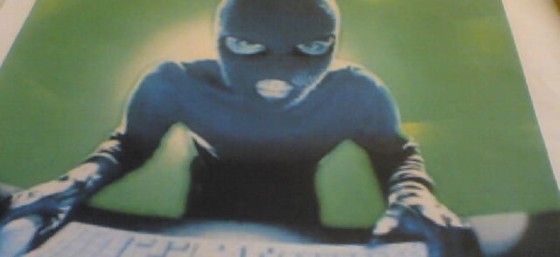I recently spoke at a family law conference on how to get usable evidence from social media. Afterwards, a woman approached me and said her 11 year-old child asked to have YouTube channel and several his friends already had channels. She wasn’t sure if she should let him and asked for my input.
Google Says No
The easy and obvious surface-level response to this question is Google (which owns YouTube) doesn’t allow anyone to have an account that is under 13 years old. (That’s the rule for all social media accounts in the U.S., by the way.) However, there’s nothing wrong with a parent creating a separate Google account to use with their child to create content for a YouTube channel.
Teachable Moments and Skill Development
My first response to the idea of a child having a YouTube channel, is that it’s a great opportunity to develop their skills – both as a content creator and as a person interacting with others online. Before letting the child create video content, have a serious planning discussion with them about what they want to create, their motivations for creating it, and what topics/language are off-limits. All these things should be written down; it’s good practice for creators to have a thoughtful for plan for what they want to create. You can help your child develop their video editing and copyright writing skills, as well as learn the rules about using others’ content and doing product reviews online that comply with the federal rules.
The parent(s) should review the child’s final draft of a video before it is uploaded to their channel to make sure they’re following the rules. This is an ideal opportunity to talk with your child about the potential long-term effects of a piece of content, and how they would react if they receive feedback from peers or teachers about it at school. Also, you want to decide in advance whether you will allow comments on your child’s videos. It may be prudent to turn these off, at least at first. Allowing your child to post content online comes with the responsibility of being mindful about who is trying to interact with them – either through comments, email, or direct messages.
Safety First
If you let you child have a YouTube channel, regardless of their age, be sure you’re monitoring both what they’re communicating to others (publicly and privately) and what others are saying to them. If they are under 18 years old, you should have the passwords to all their accounts and their phone so you can effectively and closely monitor what they’re doing online. The younger they are, the more oversight they need. Use effective software to monitor and protect your kids. Here’s some real-life advice from geek parent Susan Baier about her experience raising a geek child:
I also strongly recommend that you read the books by security expert Gavin de Becker, especially The Gift of Fear and Protecting the Gift. If you want a resource about the legal dos and don’ts about social media for yourself and your children, I suggest you read The Legal Side of Blogging: How Not to get Sued, Fired, Arrested, or Killed. The lessons in there apply to all social media platforms, including YouTube. If you want to connect with me and my thoughts about children using the internet, you can contact me directly or connect with me on Twitter, Facebook, YouTube, or LinkedIn. You can also get access to more exclusive content that is available only to people on my mailing list, by subscribing here.