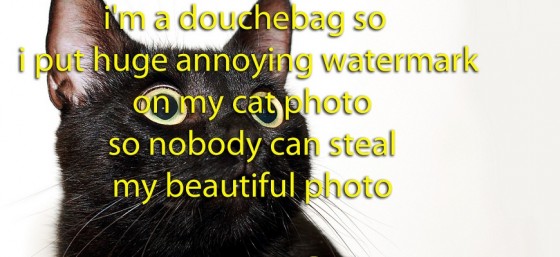
I was recently asked to talk about whether there are benefits to putting a watermark on your photos before posting them on the Internet. Is it worth the extra effort? Do they really prevent people from stealing your work?
Like all legal questions, the answer is, “It depends.” But let’s look at it.
When you take a photograph, you have copyright rights in your work the second the image is put on film or saved in your camera. You have the exclusive right to copy, distribute, display, and make derivative works from your picture, even if you don’t register it with the U.S. Copyright Office or put the © [Your Name] [Year] on it. If you want to sue for copyright infringement if someone steals your work, you have to register your work and if that’s the case you should consult a lawyer to determine the best copyright protection strategy for your work.
I look at watermarks similarly to home security. Your home doesn’t have to be fortress; it just has to be less appealing than the other houses on the block. A watermark makes your photo less appealing to potential infringers who can probably find (and possibly steal) a similar image elsewhere that doesn’t come with a watermark.
For people who understand copyright, a watermark is a visual reminder that they don’t own the image and they should contact you if there’s an image they really want to use. The problem with watermarks is they can obscure the image itself and interfere with people’s ability to enjoy the image which was the purpose of posting it online in the first place.
You could try to avoid this problem by putting the watermark in the corner so it doesn’t obstruct the image, but then you open yourself up to the possibility that someone will steal you work and crop off the watermark before using it. If an infringer does this, it is a separate additional penalty to copyright infringement. If you sued the infringer you could ask for damages for the infringement which can be up to $150K if you qualify for statutory damages and up to an additional $25K for removing or altering the “copyright management information.
So, should you take the time to put watermarks on your photos? It’s your call. You can deter potential infringers with watermarks and/or using software that prevents them from downloading your images from your website. But if someone is dead set on stealing your work, there’s probably nothing you can do to completely stop them. The questions then become how much energy are you willing to put into prevention and how do you want to respond if someone steals your work. How you want the situation to be resolved usually tells you what you have to do on the front end to set yourself up for the desired outcome.
If you want to chat with me more about this topic, you can connected with me on Twitter, Google+, Facebook, YouTube, LinkedIn, or you can email me. I’m also available to speak at events on Copyright for Creatives.
You can also subscribe to the Carter Law Firm newsletter.
Please visit my homepage for more information about Carter Law Firm.
5 responses to “To Watermark or Not To Watermark”
What of digital watermarks such as digimarc? Also, what if someone marks their images as “creative commons” online (e.g. flickr) and then later claims that it was a problem with the flickr copyright selection tool or accidentally marked cc?) Should we always screen shot the copyright page for an image when using it under CC?
I don’t know about digimarc so I can’t help you there.
In regards to Creative Commons, I wonder how likely is it that someone would put their work out there with a CC license, change it, and go after people who used it for alleged infringement. A screenshot would bolster your argument, especially if you can prove the image wasn’t photoshopped to add the CC license. It just seems like a lot of work that I wouldn’t expect the Joe Average person to go through – as a user or the photographer.
More on digimarc system: https://dfi.digimarc.com/selectProduct.aspx?family=pro …
I have had photographers switch their rights to ARR from CC and contact me before. I now save a copy of every photograph rights in the cloud whenever I tap CC.
I didn’t used to watermark, but I do now. Infringement got to the point where it just wasn’t worth displaying unmarked images anymore. The straw that broke the camel’s back was when the search engines started using large views and actually making it easier to copy right there than to go to the owner’s site. Bing even added a pinit button, bypassing the no pin codes and options many artists employ. It has stopped most infringement, freeing up my time again to make more art and stay in the frame of mind that is conducive to making art, too.
Good for you for doing what you need to do to protect your work.